Say Hello to Mailing Lists

One more feature to help you tackle upcoming changes in email
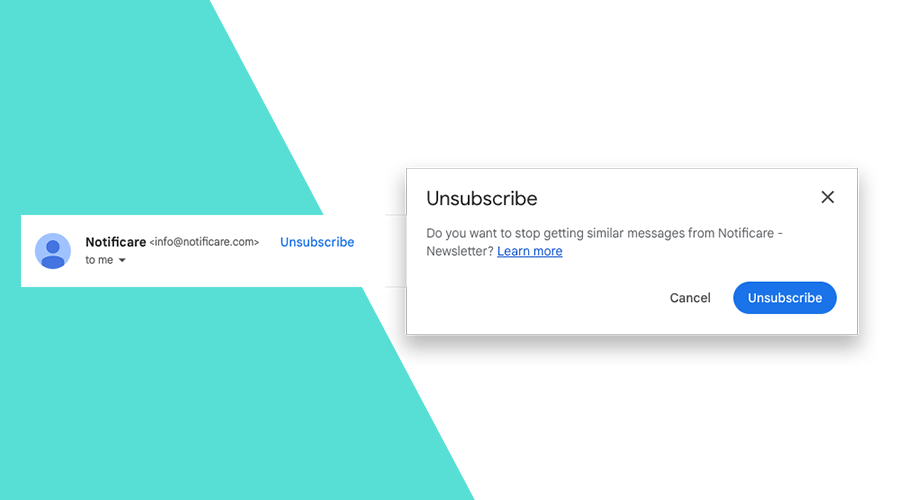
In preparation for the upcoming changes in Gmail and Yahoo, we've undertaken an overhaul of certain email features designed to assist bulk senders in aligning with the impending requirements. One crucial aspect involves the mandatory adoption of the One-Click Unsubscribe.
Much akin to the existing {{unsub}} link, this feature empowers you to offer users a swift means of opting out of your email communications.
Recognized as an industry standard, it is often deemed a necessary practice.
After all, providing users with a convenient way to unsubscribe is far preferable to having them label your messages as SPAM.
Up until now, both the {{unsub}} link and the One-Click Unsubscribe would deactivate any user opting to cease receiving emails.
While this is acceptable, many of our clients express a preference for unsubscribing users from specific topics (e.g., newsletters, product updates) rather than outright deactivating them.
Historically, a popular workaround involved incorporating one of our Links instead of utilizing the {{unsub}} link, allowing for topic-specific unsubscribes.
However, due to the impending requirements from Gmail and Yahoo mandating the use of One-Click Unsubscribe, this workaround is no longer tenable. But fear not, we've got you covered.
Introducing Mailing Lists
To help you unify how you use the {{unsub}} link and the One-Click Unsubscribe, we are now introducing a new feature, Mailing Lists.
Basically, in Settings > Services > Email, you will find a new area:
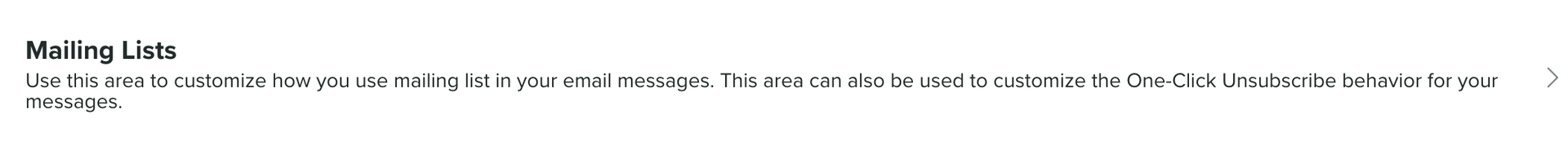
In this area, you should create a Mailing List for each topic-based communication you use in your email communication:
Each list, should have a name, which we will use as the List-ID, and at least one segmentation rule:
You can then use these lists in the Options tab, of our message composer, whenever you select the One-Click Unsubscribe:
However, you are still responsible for targeting the appropriate audience:
In this example, you would target users subscribed for the tag_newsletter and if they clicked the One-Click Unsubscribe, they would see something like this (Gmail running in a browser):
And instead of being deactivated, they would simply be removed from any future messages targeting the tag_newsletter, thanks to the segmentation rules defined in the mailing list.
The same would happen to any user that clicks the {{unsub}} link placed in the content of the message.
When no mailing list is provided, both the {{unsub}} link and the One-Click Unsubscribe will deactivate the email contact, as they did before.
Ready?
As you can see, this is yet another functionality seamlessly integrated into Notificare to facilitate your compliance with new requirements effortlessly. It significantly streamlines the process of handling opt-outs, eradicating the necessity for error-prone workarounds.
As always, you can find us available for any question you might have via our Support Channel.
