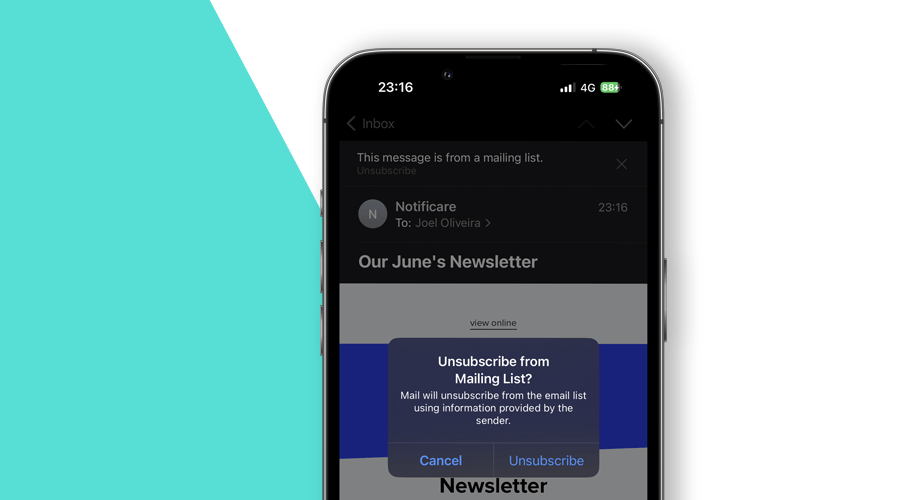In the vast ocean of emails that flood our inboxes every day, staying organized and in control can be a daunting task. We all know the frustration of receiving unwanted emails, newsletters, and promotional offers that clutter our digital lives.
In this blog post, we will delve into the concept of one-click list-unsubscribe, exploring its advantages for users and email senders alike. We will unravel the mechanics behind this feature, understand how it simplifies the email opt-out process, and highlight the positive impact it has on email marketing practices.
What is it?
List-unsubscribe is a native unsubscribe option offered by popular email clients like iOS Mail, Gmail, Yahoo Mail, and Outlook. It was first described in the RFC2369 and later on expanded on the RFC8058, effectively describing a mechanism (One-Click) that could prevent accidental unsubscribes.
This functionality lives outside the content of the email, for example, iOS Mail will display something like this:
How it works?
In addition to the List-Unsubscribe, first described in the RFC2369, the header List-Unsubscribe-Post described in the RFC8059 is also included whenever you enable this functionality in Notificare:
List-Unsubscribe: <mailto:xxx@unsubscribe.viewonline.email>,<https://push.notifica.re/email/unsubscribe/xxx/xxx/xxx?jwt=xxx>
List-Unsubscribe-Post: List-Unsubscribe=One-ClickThis prevents any accidental unsubscribes by anti-spam software. Using the method described by the RFC8059 will help prevent anti-spam software from executing these links, because they require a POST request, they will not be executed.
It also lets email clients know how to handle the List-Unsubscribe header. If there is a List-Unsubscribe-Post header present, the whole unsubscribe can be processed without any user interaction in the background.
On the other hand, Notificare will handle these automatically for you. Whatever method the email client executes, URL or mailto, we will take care of unsubscribing the contact and register that event for you, the same we do when you include an unsubscription link in your content.
How to use it?
In Notificare, we made it extremely simple to enable this in your email campaigns. Basically in the Options tab of our email composer, you simply need to toggle the following option ON:

The most popular email clients will honor this and display its native unsubscribe mechanism.
You should however still include the traditional <a href={{unsub}}>Unsubscribe</a> link in your content, just in case you are reaching email clients that either do not support this functionality or do not display it for some reason.
Conclusion
This feature benefits both users and email marketers, promoting a healthier and more engaging email experience for all parties involved. For users, it provides an alternative way to unsubscribe from unwanted emails, allowing subscribers to opt-out instead of marking email as SPAM. For email marketers, it helps them improve their sender reputation, email deliverability and a better way of manage their email contact list health.
As always, if you have any questions, we are available via our Support Channel.