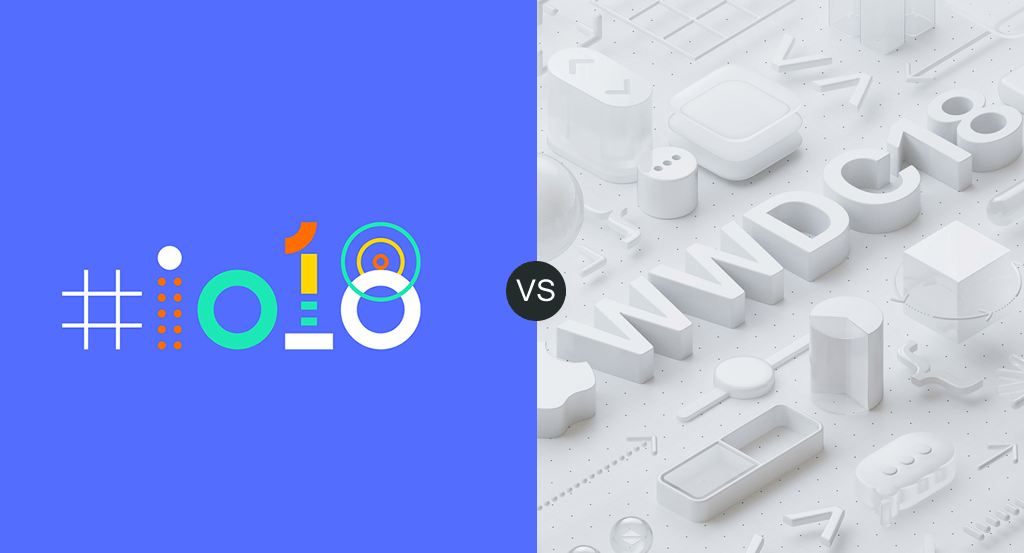After the two biggest developer conferences in the world, what are the great features that you will soon be able to take advantage of in your apps?
Google I/O 2018
This year, Google continued their pursuit for a smarter operating system, Android P. The new operating system will change the way you interact with Android phones by introducing new gestures to navigate through apps, dismiss them or multitask. It looks oddly similar to what Apple did with iPhone X.
It also continues its big bet on AI, demonstrating a series of great features from some of its flagship apps, like Google Assistant, Google Photos, the new Google Lens and Google Maps. It even demonstrated how Google Assistant would be able to make a phone call and make an appointment in a hair salon and a restaurant, as you probably already seen in this viral video.
One new trend we've seen is the quest to help you reduce phone usage by introducing features that let you control the time you spend in apps and quickly allow you to mute your phone, something they call digital well-being.
All in all, it sure looks like Google is leading a new revolution powered by AI where more and more things happen and feel like some kind of magic.
Manage Notifications
When it comes to some of the features we help you harness with our SDKs, not much will change in Android P. However, this new operating system will introduce a new shortcut to help users manage notifications from the lock screen and notification center. This will help users jump straight to your app's notification settings and be able to quickly disable certain channels or totally mute your app.
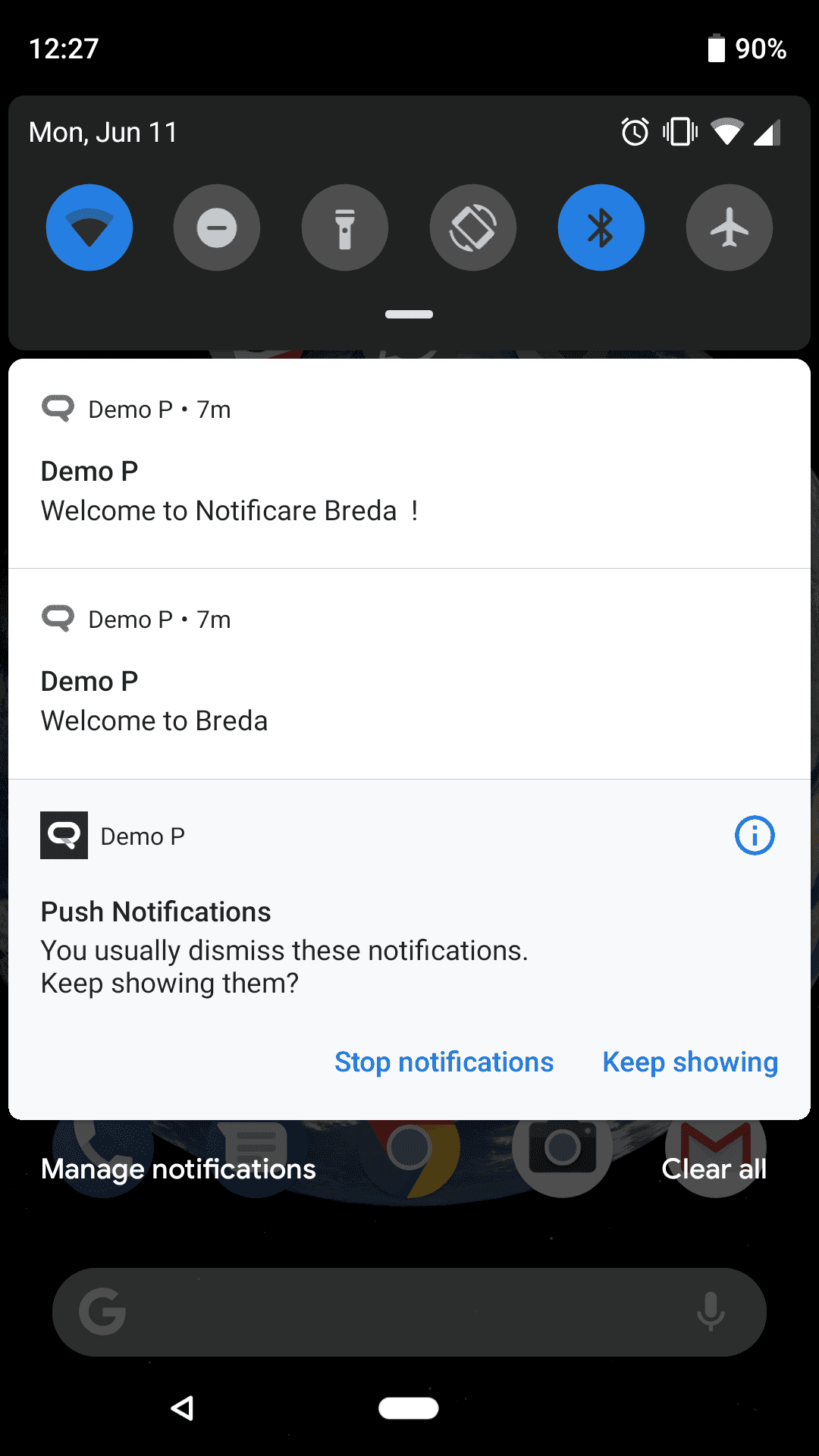
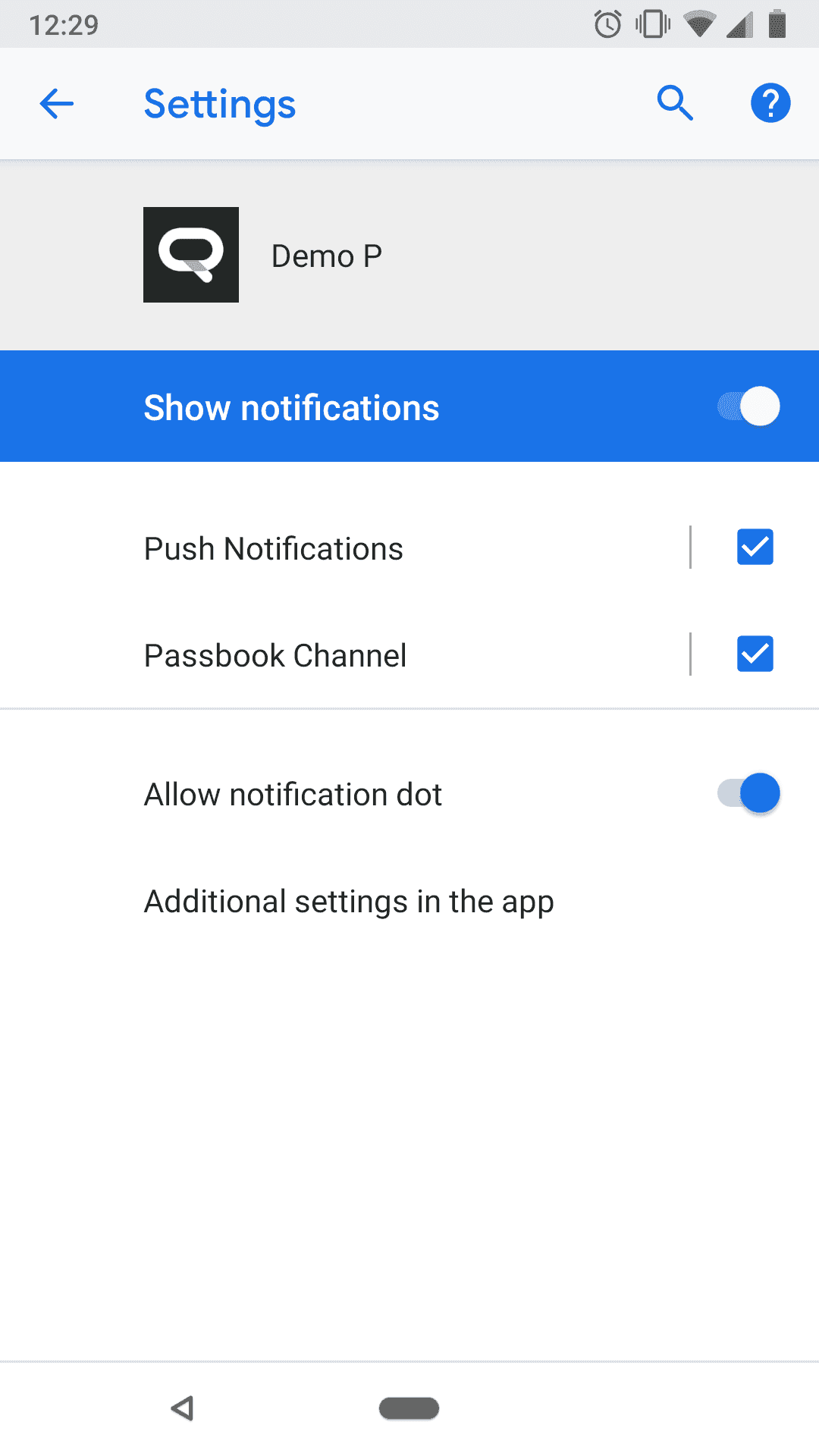
More than ever it's important you design a relevant notification experience or run the risk of users simply disabling it. Make sure your app's on-boarding process includes channel/topic selection or that you provide in-app settings screens that put your customers in control of their notifications.
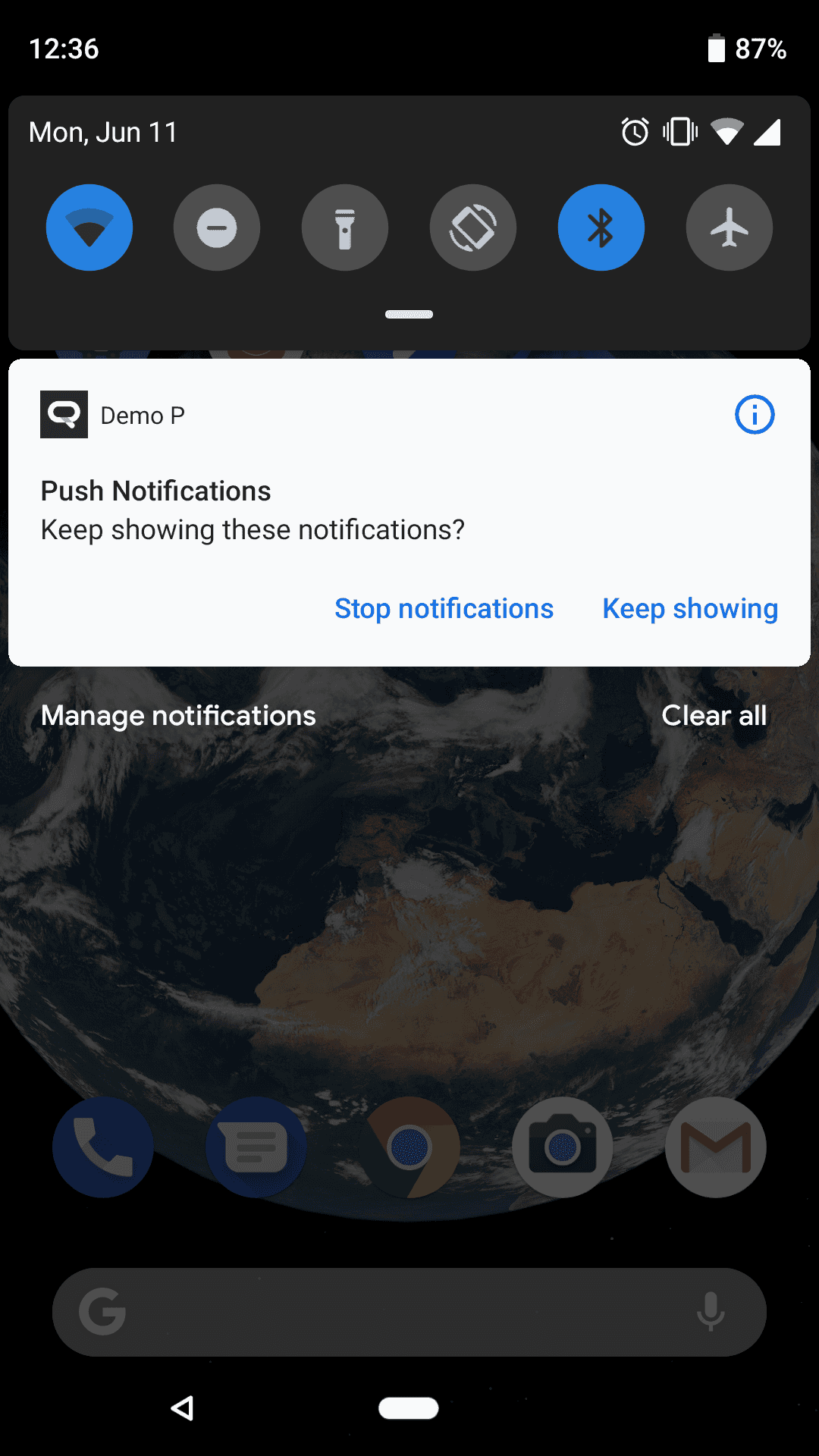
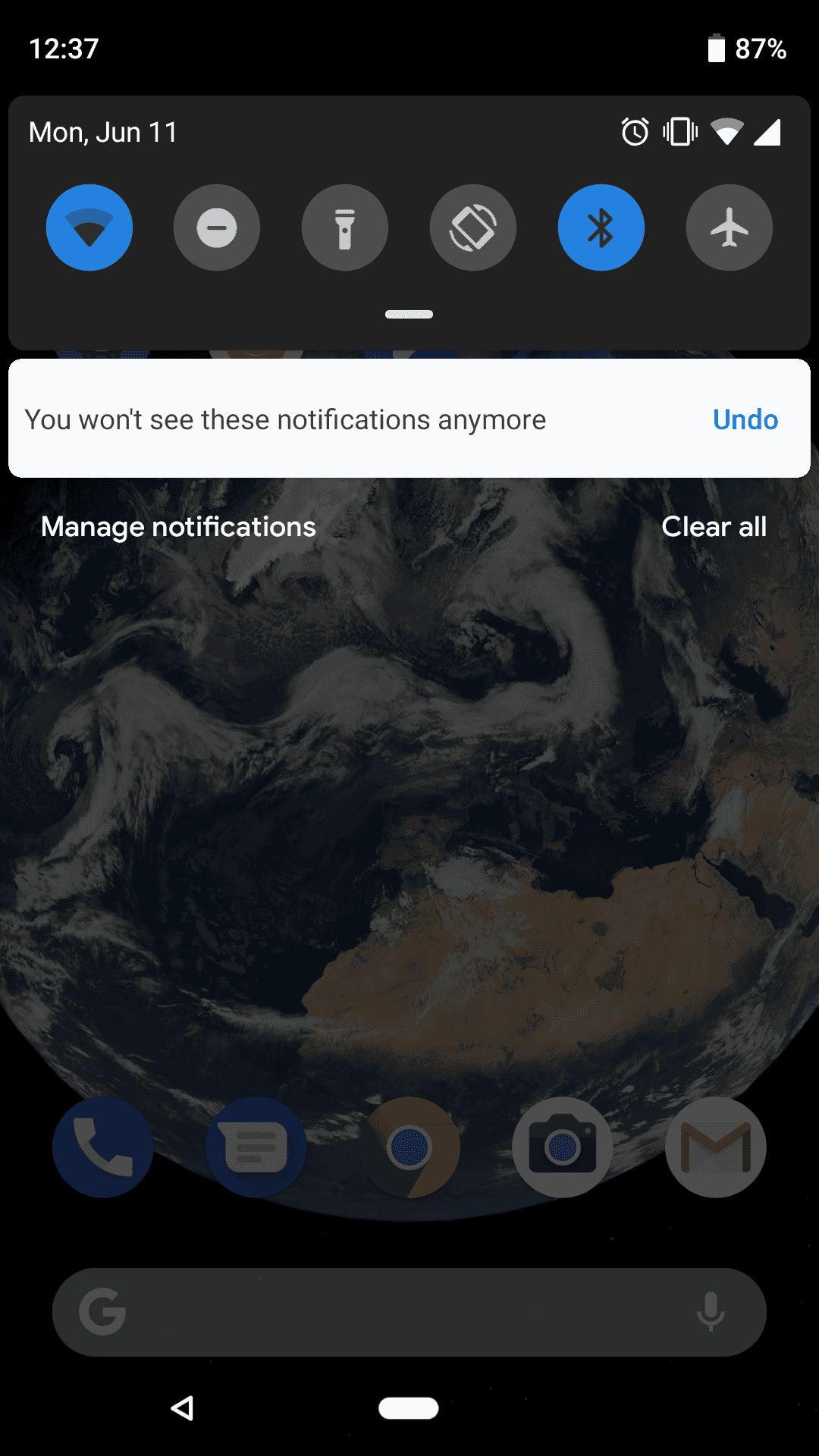
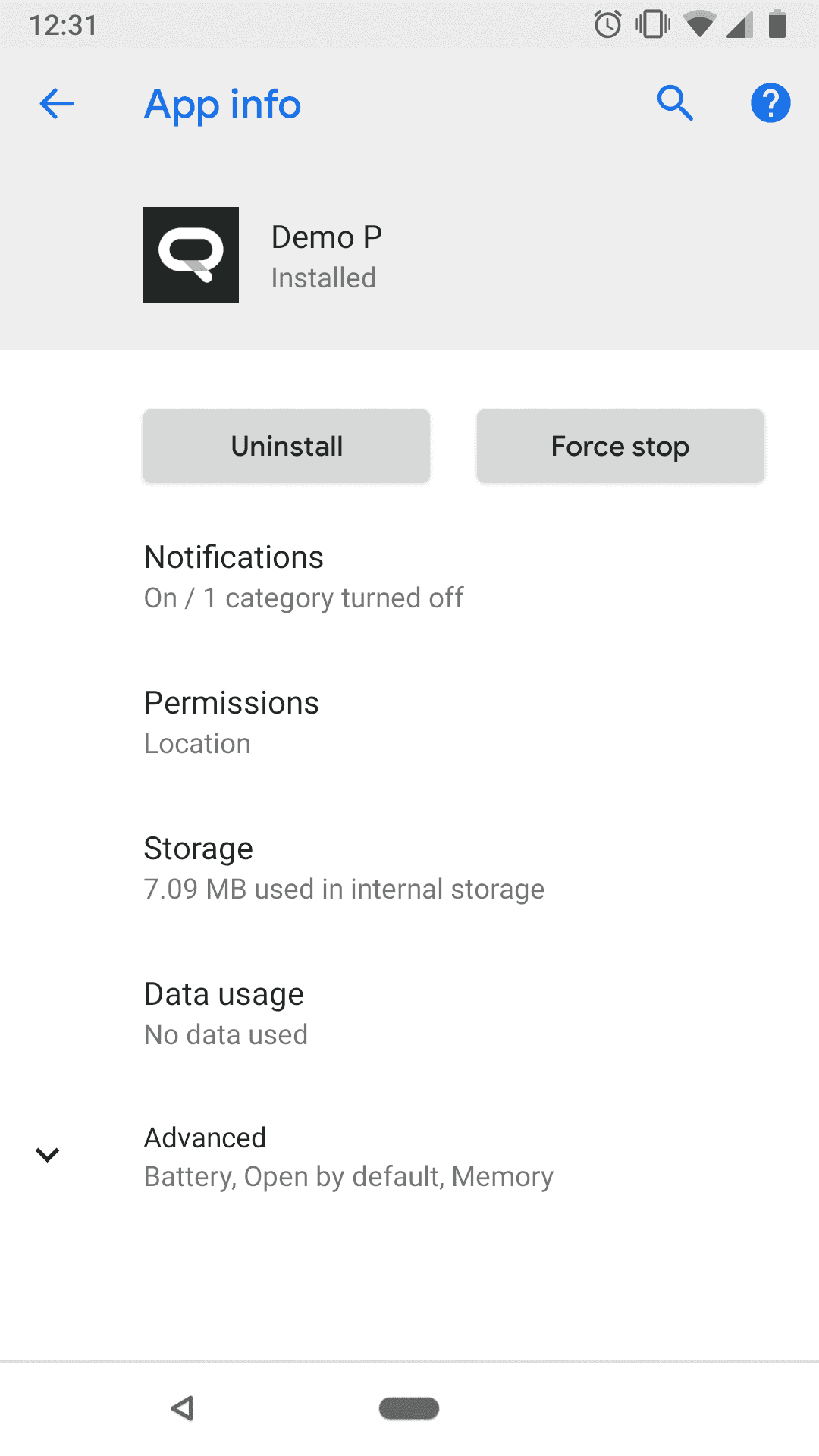
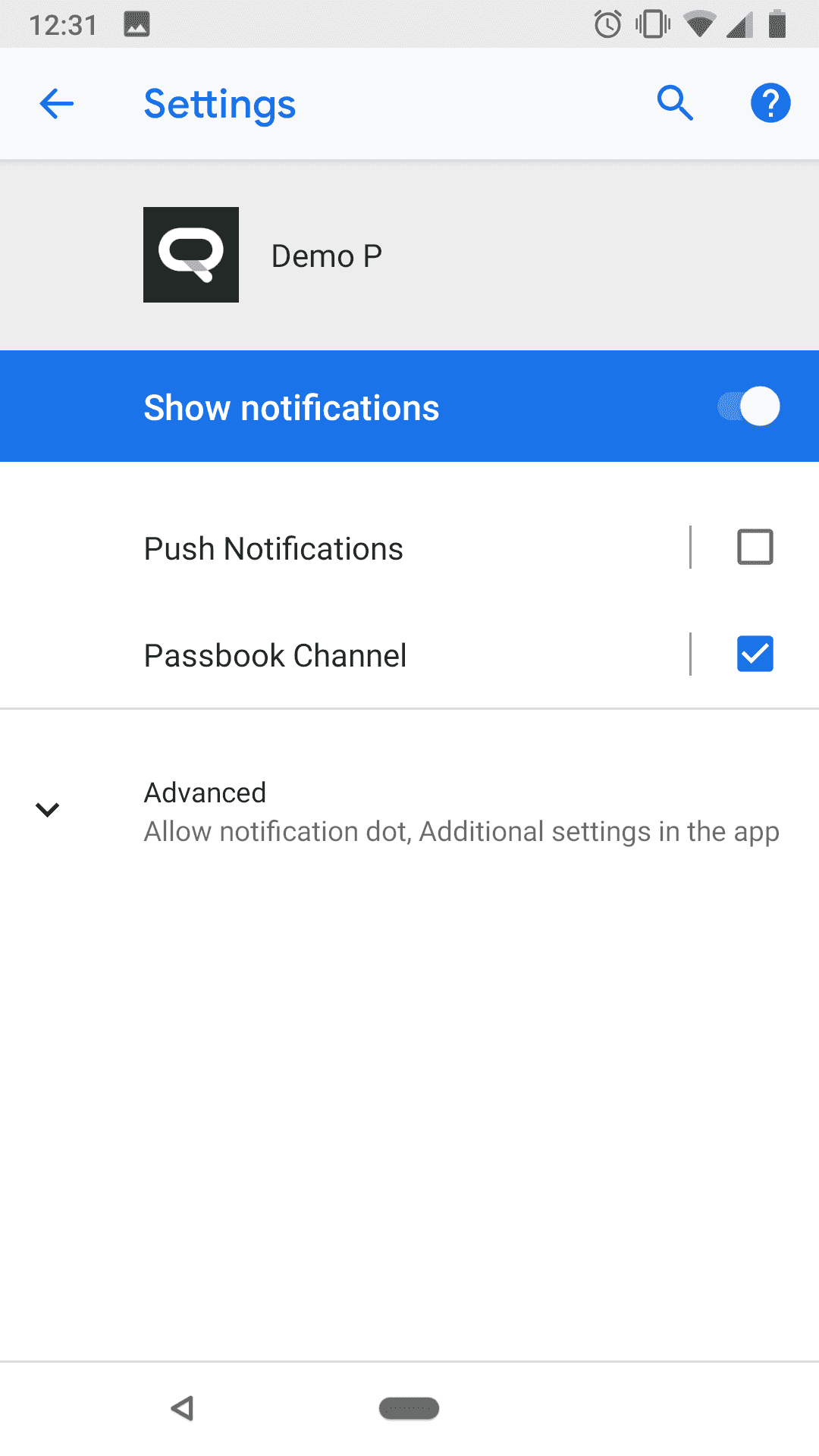
Above you can see how Android P will easily allow users to mute notifications. By long pressing a notification, remote notifications for your app can be turned off. It's extremely important that you can provide a granular selection of channels or topics for your app in order to send only relevant notifications to your users and avoid your app being totally muted.
WWDC 2018
Apple's developer conference announced new versions of iOS, tvOS, watchOS and macOS with their main focus in consolidating system performance, after some criticism about slowing older phones and improving existing functionality of great new features. It is also following Google and the new iOS 12 will help you manage the time you spend in your phone. With the new Screen Time app you will be able to manage the time spent in apps and get detailed report about your phone usage. This new app will probably prove its usefulness for parents, where it becomes easier to manage the time kids spend in apps.
Grouped Notifications
One of the great new features in iOS12 is the ability for the operating system to group notifications per app, solving one of the growing pains in iOS, a cluttered notification center. You can even customize this further by also grouping types of notifications in your app providing your users a better experience.
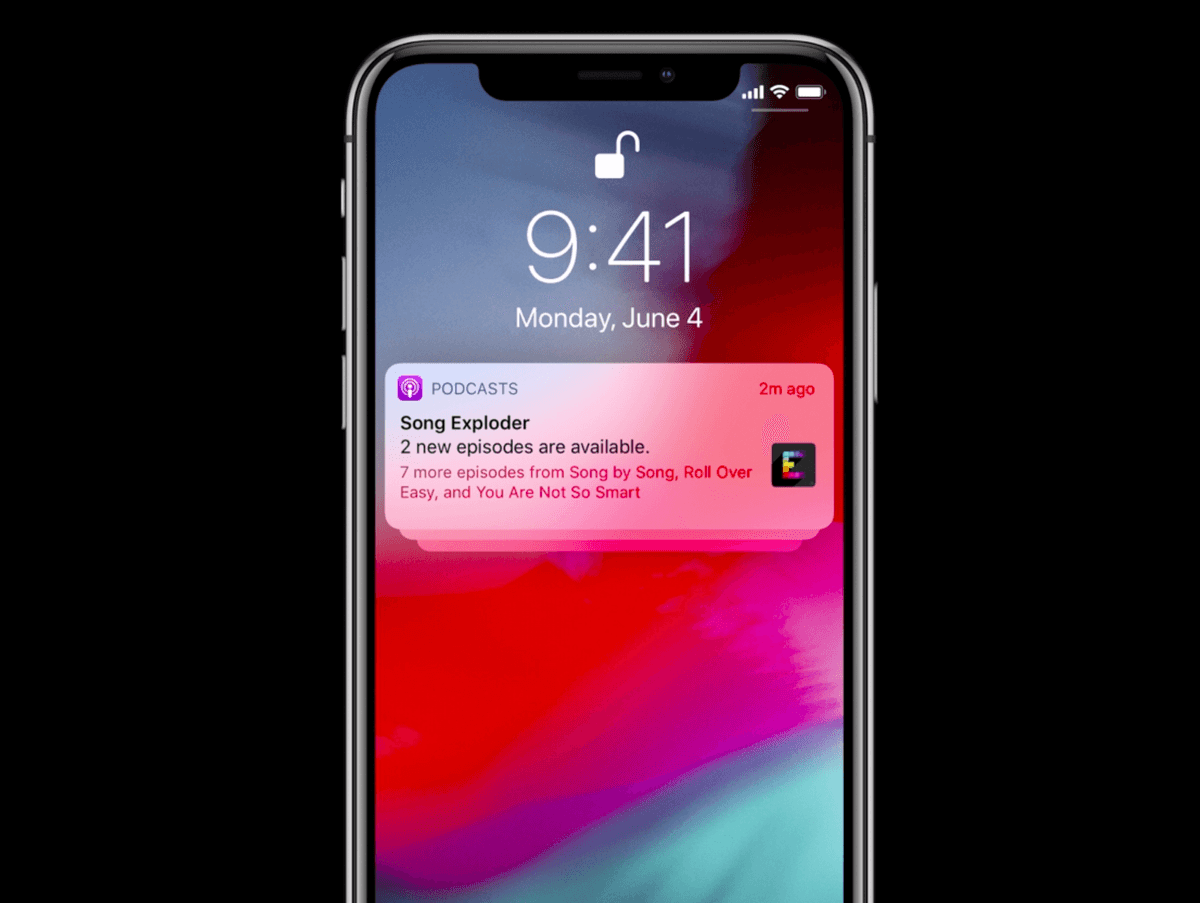
Instant Tuning for Notifications
In iOS12, Apple is introducing new controls for notifications, extending how users control their notifications directly from the lock screen or notification center. With this new feature, Apple is introducing two new concepts, Deliver Prominently and Deliver Quietly. The Deliver Prominently is how we are currently used to receive notifications, they appear in the lock screen and notification center and they play sounds (if configured). The new Deliver Quietly option will allow users to configure your notifications to only be shown in the notification center and will not play sounds. This new set of options will change the way users manage their notifications, allowing them to filter out which apps should show notifications in the lock screen, directly from the notifications itself. More than ever, the relevance of your notifications will play an important role if you want to keep your customers attention.

With these new concepts, Apple is also encouraging your apps to provide a settings screen for granular selection of topics. With iOS12, our SDK will allow you to use a new delegate that will automatically add a shortcut to the Instant Tuning menu:
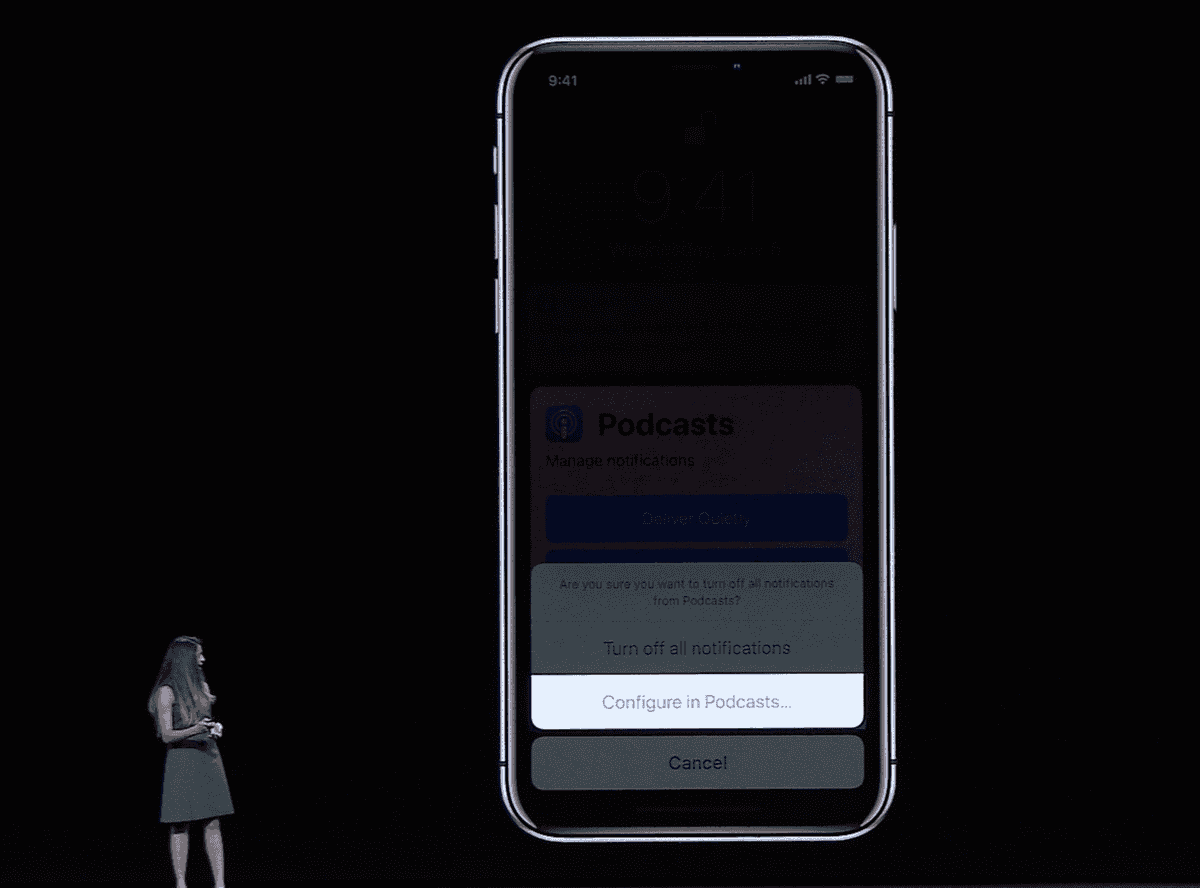
This new shortcut will allow your app to push users to your app's settings screen where you should provide which kind of notifications your users would like to receive:
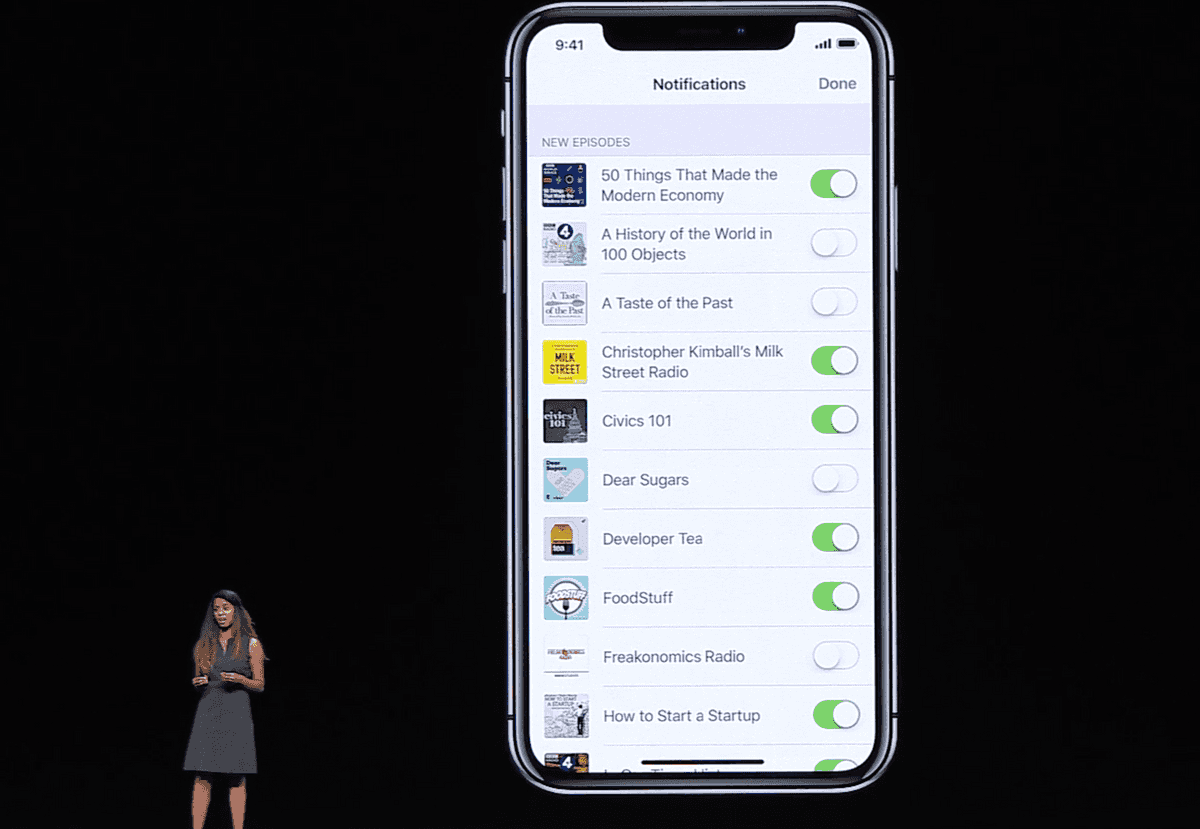
Provisional Authorization
At the same time, Apple is introducing a new great concept for Notifications, Provisional Authorization. With this new option, your app will no longer prompt users with the dialogue shown below:
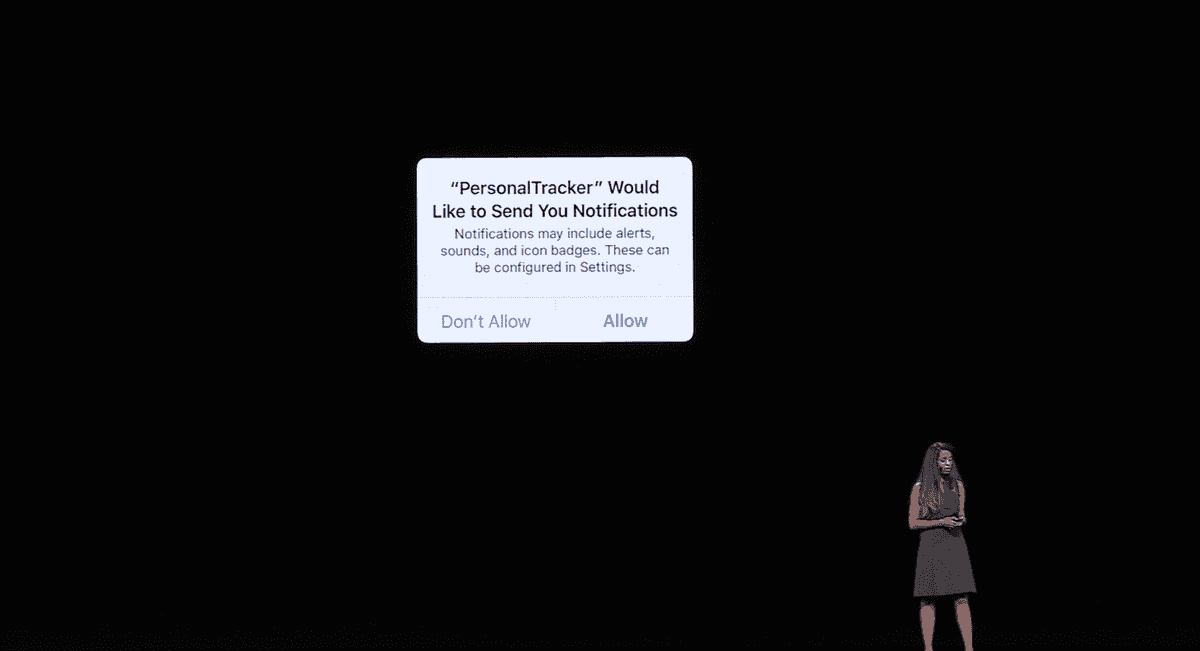
Instead, using a new option in our SDK, you will be able to allow users to receive notifications automatically (applause please!). This means that users will be able to trial your notifications without having to decide upfront, which makes sense since most of the times, your customers do not have any idea of which kind of notifications you will send. But please note, notifications for apps using provisional authorization will use the Delivered Quietly option and the first time you send a notification the user will be able to confirm if he/she would like to keep receiving them quietly or if they would like it to change to the prominently option or even turn it off completely, as shown below:
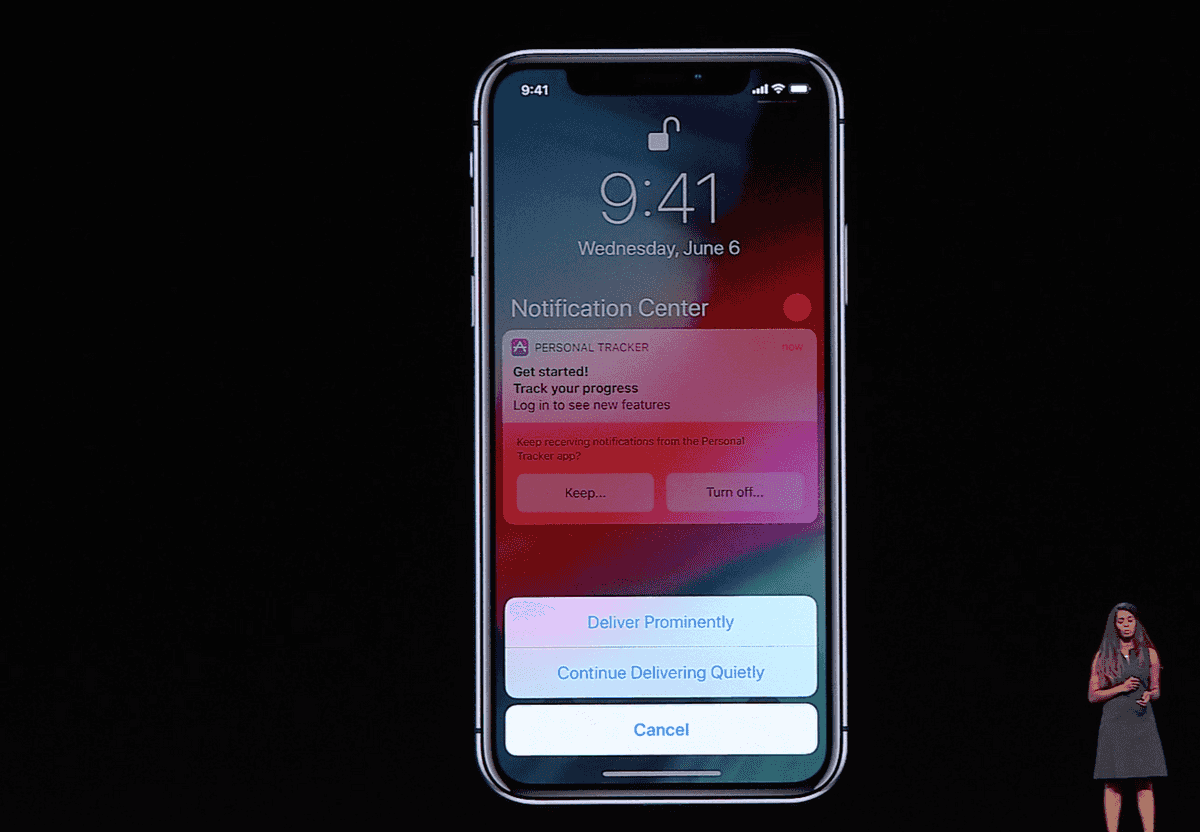
Critical Alerts
Finally in iOS12, Apple is introducing a new type of notifications, called Critical Alerts. These notifications bypass the Do Not Disturb settings and the ringer switch, play sounds and require the user to take action immediately. Because of this disruptive characteristic, not all apps will be able to use this and you will need to request an entitlement to use Critical Alerts. If your app provides medical or health notifications, home and security notifications or public safety notifications, you can apply for this new entitlement. Because these Critical Alerts are so disruptive and require an entitlement you will need to request authorization from your users.
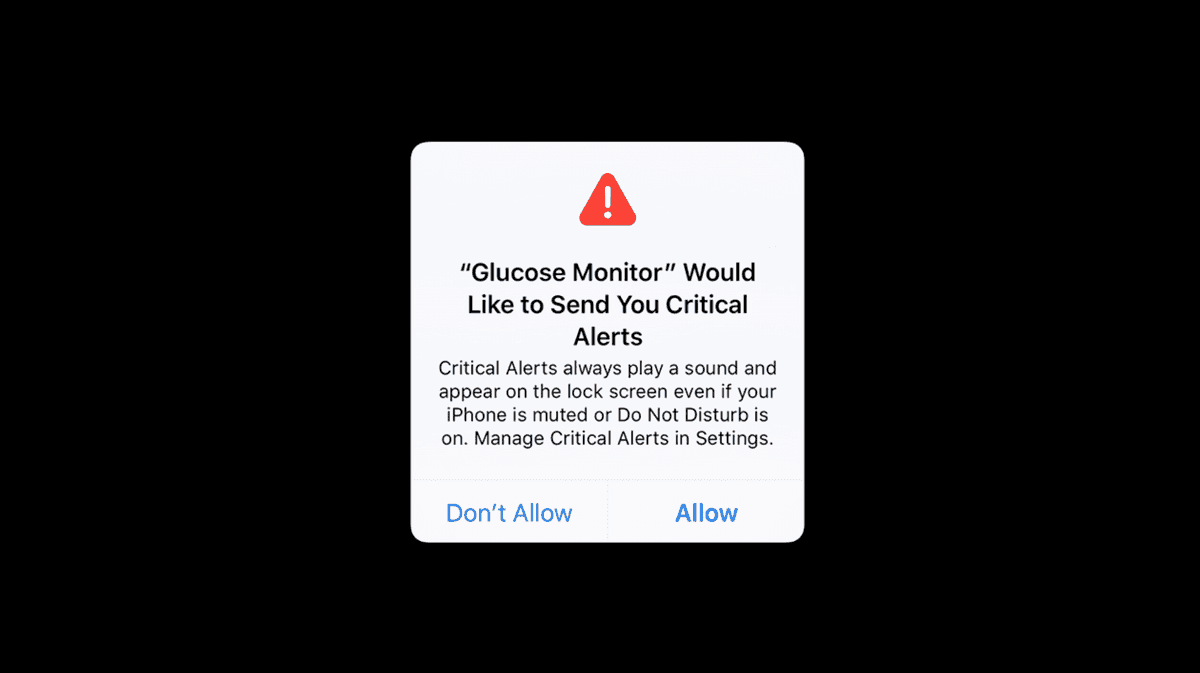
They will include a new icon when shown in the lock screen or notification center:
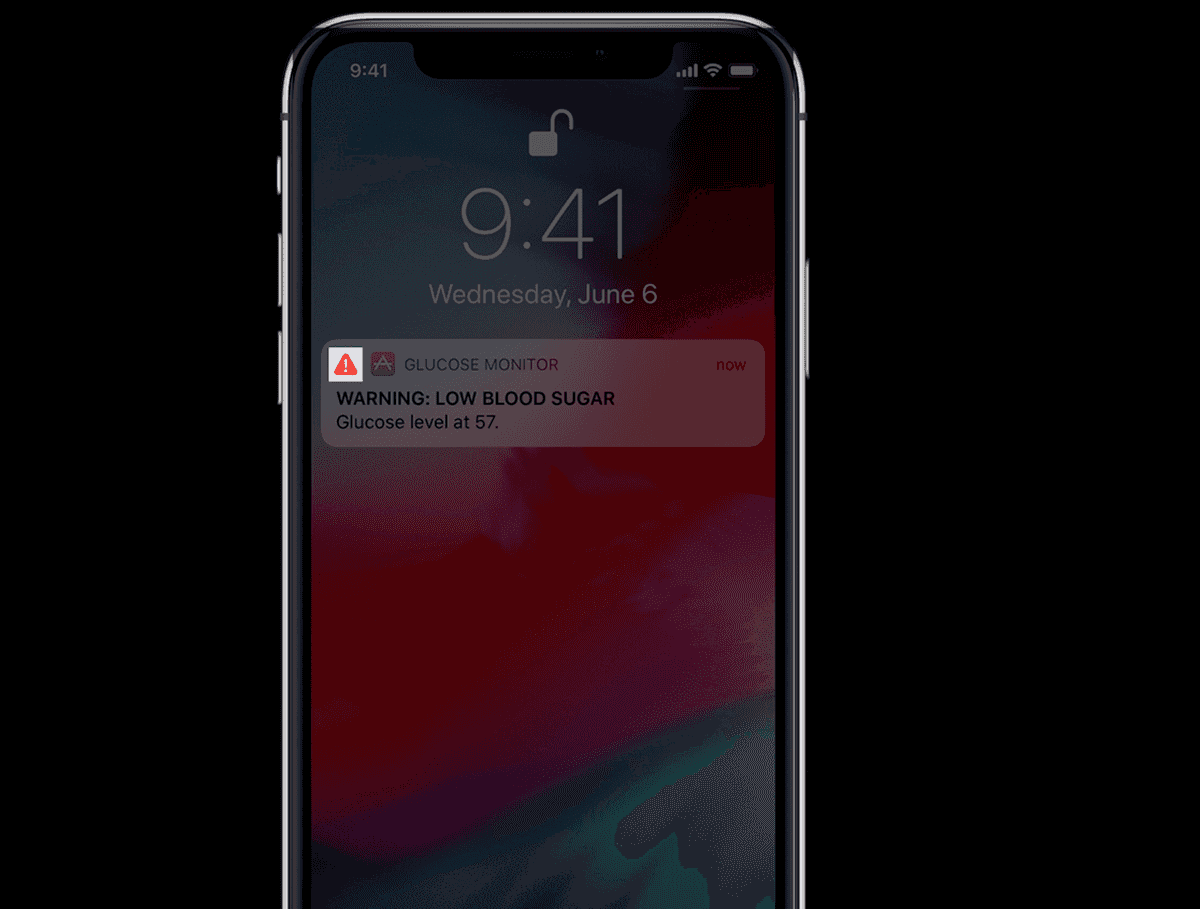
And they will have their own settings option in the device's settings screen. Additionally they can be shown even when users turn off other types of notifications completely.
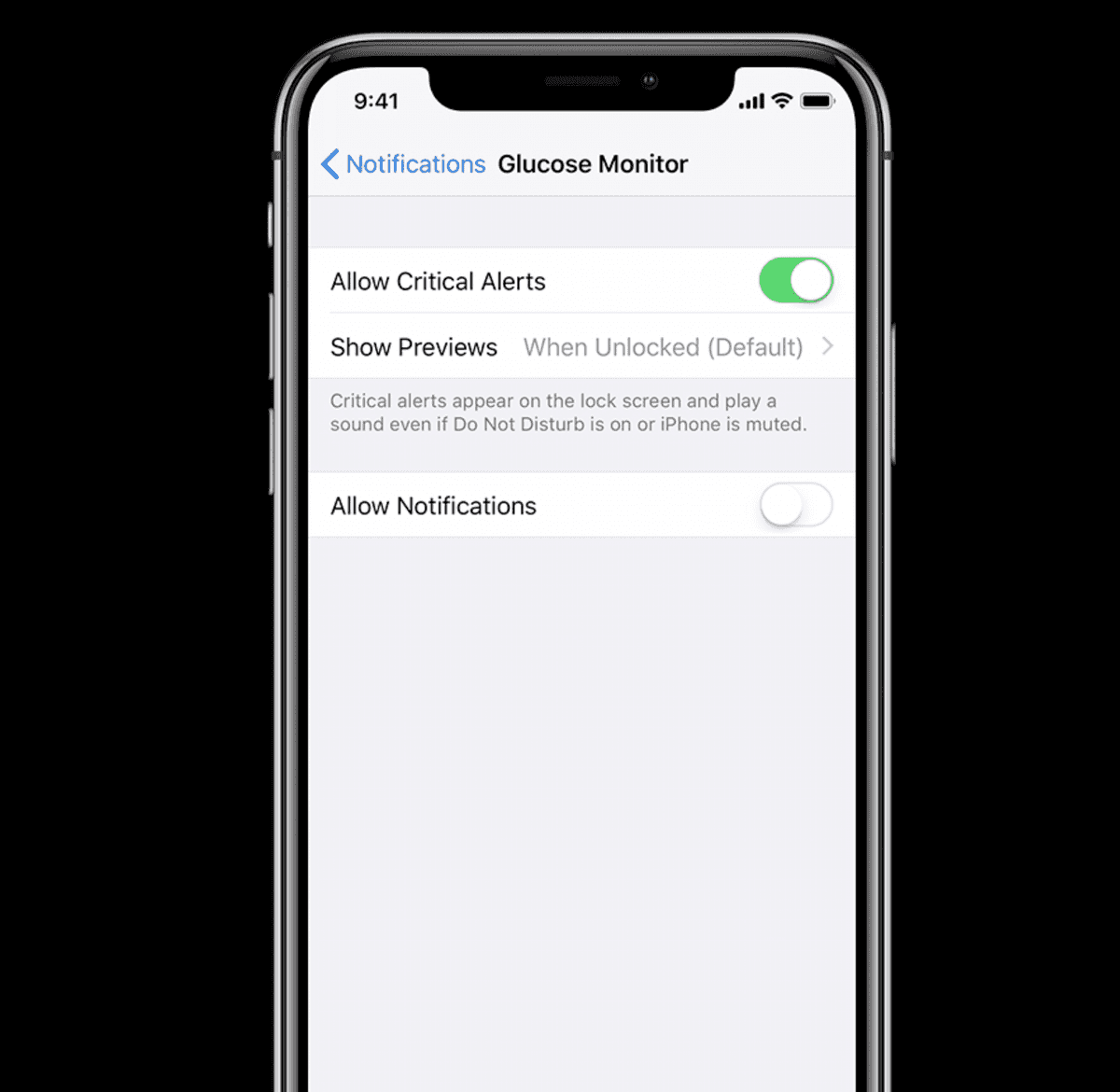
Questions?
All these new great operating systems will be available later this year and before that we will release updates to our SDKs so you can be ready in time when they roll out to users in September. As always, we are available for any question you might have via our support channel.