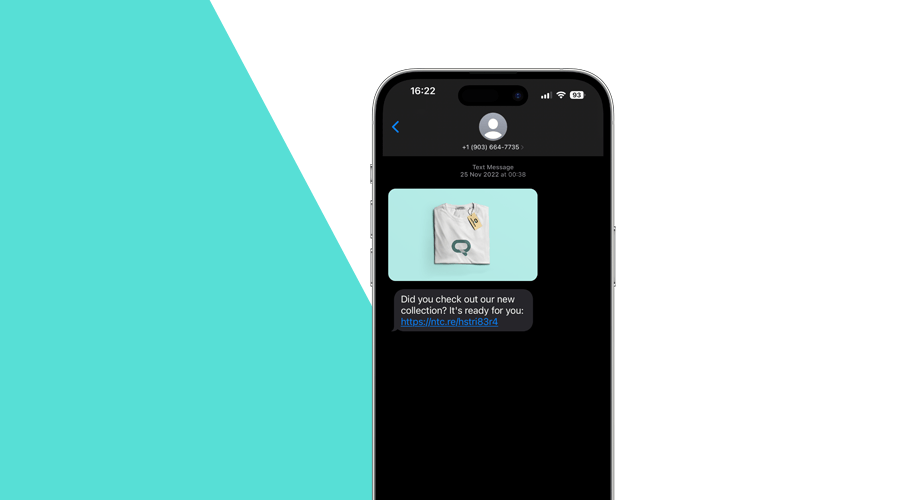MMS stands for Multimedia Messaging Service, a counterpart to the familiar SMS, or Short Message Service, commonly known as text messages. While SMS delivers plain text, MMS elevates communication by allowing the inclusion of multimedia such as images, audio, or brief videos within messages.
MMS offers marketers a dynamic platform to captivate their audience and drive engagement like never before. With MMS, you're not just delivering messages; you're crafting immersive brand experiences through visually stunning images.
It's a game-changer for marketing campaigns, enabling you to convey your brand's story, showcase products in action, and evoke emotions that resonate with your audience. Whether you're launching a new product, promoting an event, or nurturing customer relationships, MMS empowers you to stand out in crowded inboxes and leave a lasting impression that drives conversions and brand loyalty.
However, MMS functionality within Notificare is available only upon request. Prior to utilizing it, you'll need to reach out to our Support Team. Additionally, it's essential to understand that MMS can only be sent from a United States or Canada 10DLC or Short Code to recipients within those countries.
Upon meeting these prerequisites, you'll be able to include up to three images in your text messages:
Although MMS has the capability to support various types of media, to ensure that your messages are consistently displayed on the majority of phones, we restrict MMS to only allow images.
Accepted formats include .gif, .png, and .jpeg, with each image limited to a maximum file size of 1MB.
These files will be disregarded when delivering messages to phone numbers outside the United States and Canada.
Additionally, just like simple text messages, we will also handle incoming media files from your users:
These media files will be included in the SMS Incoming event as described here.
Lastly, it's crucial to acknowledge, once again, that not all phones will receive MMS messages. Therefore, always include a text message that makes sense without the image. This will ensure that users unable to view the original multimedia message still receive a coherent message.
And that's basically it, you will be sending MMS in no time!
Happy Messaging!
Overall, MMS enhances communication by enabling the exchange of rich multimedia content, fostering creativity, and offering new opportunities for engagement and personalization.
However, it's essential to remember that incorporating media files in your text messages will increase the cost of your messages. Hence, it's crucial to ensure that they indeed contribute to enhancing performance compared to sending straightforward SMS messages. To gauge the incremental impact, conduct A/B tests, wherein some customers receive SMS while others receive MMS, and then compare their interactions.
For more insights on SMS and MMS, don't hesitate to get in touch with us via our Support Channel.