Local Love, How to Infuse Your Messages with Your Customer's Favorite Store Properties

Captivating Customers with Customization
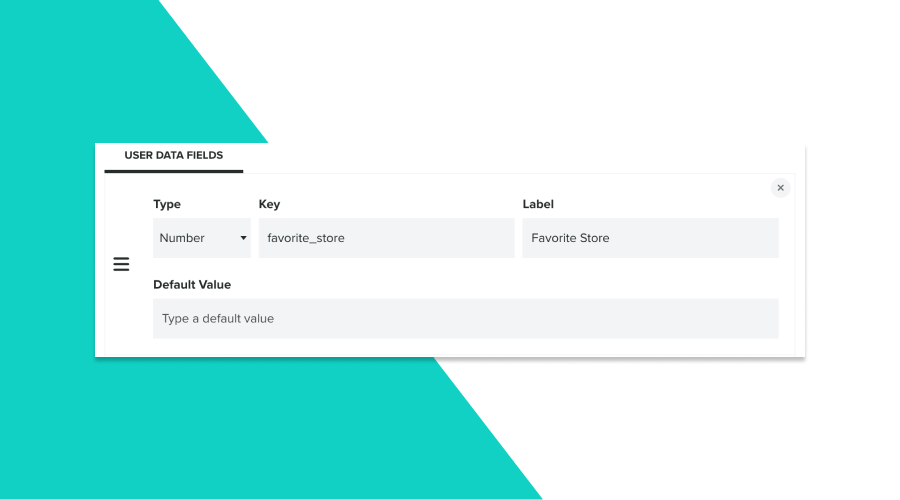
It's every marketer's dream to get into the heart of their customers. This connection strengthens the brand, enhances loyalty, and boosts conversion. The challenge? Crafting a message that truly resonates. Let's dive deep into how you can create newsletters that reflect the preferences of your customers, particularly highlighting their favorite store. No more generic content; it's time to get personal.
Personalizing Messages: The Why and How
For a marketer from a retail organization, it's vital to include local touches in newsletters targeted to your customer's favorite store. It's this touch of personalization that makes a difference. Imagine receiving a message that showcases products available at your nearest store or announcing a local sale. Such tailored content holds the promise of increased engagement and conversion.
And how can you achieve this? The answer lies in Notificare's Partials. This is a unique feature, specifically designed to ease your journey of personalization.
Enter the Magic of Partials
If you haven't delved into the magic that is Partials, you're missing out. In simple terms, Partials are reusable components that can be easily incorporated into the body of your emails or the content of a remote push notification. Think of them as your go-to tool in crafting tailored messages.
Utilizing Partials means centralizing the management of commonly used components. Whether it's the signature header of your brand's messages or the essential footer details, you only need to update them once to reflect changes across all messages. It's not just efficient but also an essential strategy to ensure a consistent design system.
To know more about how Partials can revolutionize your messaging strategy, take a glance at this blog post.
Step-by-step Guide to Customize with Favorite Store Properties
Profile Preferences - 'Favorite' Store Feature: Begin by adding a 'Favorite' option in each user profile by using the User Data Fields. This is easily achievable by adding a new field called storeID for example. Just navigate to 'Settings', then 'Configure app', and you are all set! You're on your way to understanding your customer's preferences.
Establishing the Favorite Store_ID: Once you have the 'Favorite' option set up, it's time to assign a Favorite Store_ID to each profile. You could either analyze purchase behavior to determine a customer's favorite store or simply pose the question to your customers directly. Let them tell you their favorite – after all, who knows them better than themselves?
Crafting the Perfect Partial: Now comes the fun part. With every user assigned a Favorite Store, you're all set to create a unique partial for each store using Partials. Here, you can incorporate store-specific details like its name, address, and opening hours. And don't worry if some profiles don't have a favorite store set. You can always create a default setting. This ensures that no customer feels left out and that every message you send out is curated to perfection.
Love the power of Local?
The art of personalization is what sets apart a good marketing strategy from a great one. With tools like Notificare's Partials at your disposal, you have the power to craft messages that truly resonate with your audience. Remember, it's the little touches, the local nuances, and the tailored content that make all the difference.
So, it's now time to step up your game. Dive deep into your customers' preferences, leverage the potential of Partials, and watch as your engagement rates soar. If you have any questions on how to set up partials, feel free to reach out to our Support Team.
