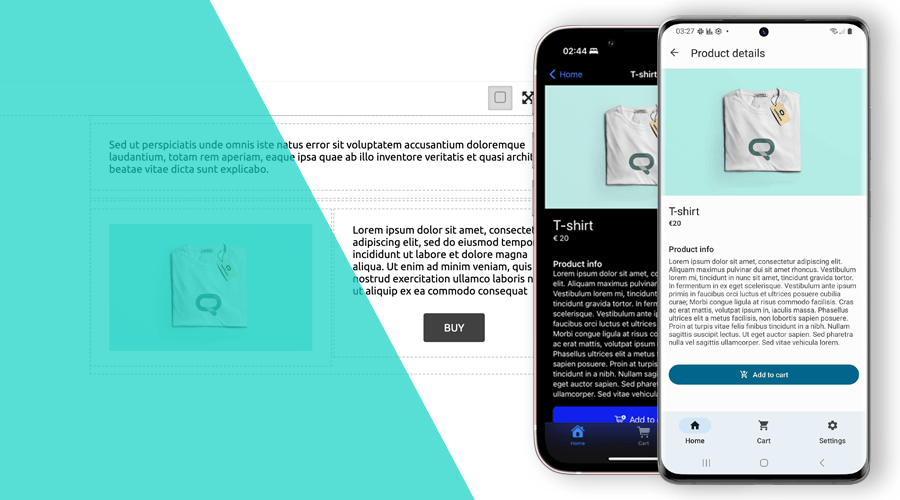Creating a smooth process for users is a top priority for marketing teams. For organizations offering touch points in different channels, this process can easily become extremely complex. Universal Links (iOS) or App Links (Android) are a crucial mechanism that helps brands intelligently route users to the appropriate content or app, depending on the device and context.
In this post, we will dive into how you create and use them in your email or text messages to ultimately create better messaging campaigns.
How Universal Links and App Links work
Basically these are links that both iOS and Android recognize when an app (configured to handle these links) is installed in the user's device. Instead of opening the browser, operating systems will right away open the app.
With Notificare, if the app is not installed, these links can then redirect users to the app stores, if opened in a mobile device, or ultimately fallback to a webpage, if opened in a desktop browser.
This functionality provides a seamless experience for users depending on the device they open these links. For this reason, they are perfect for organizations that use email or SMS as a communication channel side by side with a mobile app and a website.
For example, with Universal or App Links, a Validate Account email can contain a CTA that completes the user signup in the app or the website depending on the device used. Pretty much the same way, a brand can send an Abandoned Cart text message that redirects users to a website or to the app, depending on the phone capabilities.
Creating Universal or App Links
Assuming that you've configured Notificare's Links, and you've configured your app to use them in iOS and Android, you are ready to create Universal and App Links. In Notificare, we call these links, Dynamic Links. And you will need to provide us a few things to create one:
This involves selecting a name, a previously created prefix, provide the target URL for Web, iOS and Android and define if it should redirect users to the app stores if the app is not installed in a mobile device.
Once you've created it, you can will then end up with a short URL, something like https://mybrand.ntc.re/FosuaU8TX0.
Using Universal or App Links
Once you've created one of these links, you can see it working right away (if everything was correctly configured in Notificare and in your app) by clicking on it from a webpage, email or text message. Notificare's Links can provide much more functionality, like register events that allow you to create follow-up campaigns with Automation Connectors or automatically segment users that click on these links. On top of that, we collect and aggregate any clicks on these links, providing you with valuable performance information.
Links in Email
In Notificare you can easily include these links in any email CTA, as you would with any other link:
You do need to take a few things into consideration. Any links in email messages are tracked by default. Our system will replace them with tracking links, and that would prevent these Universal and App Links from working properly. Because of that, you will need to disable link tracking for these links. After all, we already measure the performance of these links separately.
If all the links you will use in an email message are Universal or App Links, you can disable link tracking by toggling OFF this option:

But if you would like to track some other non-universal links, you should then disable link tracking for these links individually, using a query parameter (notificareLinkTracking=false):
<a href="https://mybrand.ntc.re/FosuaU8TX0?notificareLinkTracking=false">Click Me</a>Links in SMS
In text messages, this is even simpler. You basically need to include them in your messages:
These links will actually allow you to track interaction in text message, providing additional performance metrics while creating a much better user experience.
Cool, right?
In summary, Universal and App links are essential for brands harnessing multiple channels as they offer a consistent user experience, simplify cross-platform promotion, enhance app adoption, improve tracking and analytics, and future-proof the brand's digital presence.
As always, feel free to reach out or create a demo app and test all these features today!