Simplifying logging into the Notificare Dashboard with your favorite app

Streamline Access and Enhance Security with Your Preferred Authenticator App
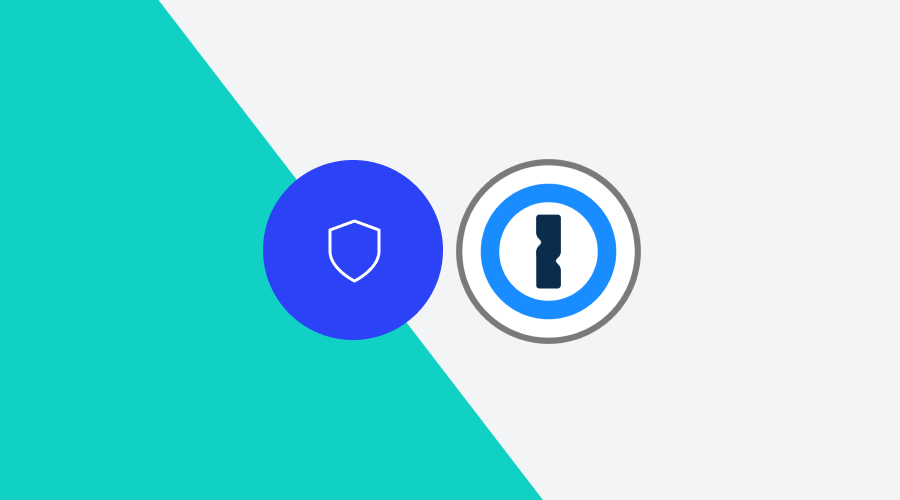
At Notificare, we understand the importance of robust online security for your accounts. Protecting sensitive information and ensuring only authorized access to your Dashboard is a top priority.
To help secure your account, we've implemented Two-Step Verification (2FA). This additional layer of security makes unauthorized access to your Dashboard more difficult, further safeguarding your data.
In this blog post, we'll cover the supported 2FA methods, we'll discuss some of the best Authenticator apps out there, and show you how to set up login in the Dashboard with 1Password for a seamless and secure login experience.
Understanding Two-Step Verification (2FA)
Two-Step Verification (2FA) is a security mechanism that relies on two separate factors for authentication: something you know (your password) and something you have (a token or code). This combination makes it harder for unauthorized users to access your account. Executing 2FA for your Notificare Dashboard is essential in maintaining a high level of security and protecting your data from potential breaches.
The advantages of using 2FA include the following:
- Preventing unauthorized access.
- Reducing the risk of data breaches.
- Giving you peace of mind when accessing your Dashboard.
Evaluating Authenticator Apps for Enhanced Security
Choosing the right authenticator app for your needs is crucial to ensure a seamless and secure 2FA experience. There are various authenticator apps available, each with its own unique features and benefits. Here are six popular options to consider:
Authy — Authy is an easy-to-use, feature-rich authenticator app that supports multi-device synchronization. Its user-friendly interface and backup capabilities ensure you won't lose access to your account even if you change devices.
Google Authenticator — Google Authenticator is a widely adopted standard across major websites. It offers a straightforward and reliable way to generate 2FA codes, although it lacks some of the advanced features found in other apps.
LastPass Authenticator — LastPass Authenticator is similar to Google Authenticator but works within the LastPass ecosystem. This makes it an ideal choice for users already utilizing LastPass as their primary password manager.
Microsoft Authenticator — Microsoft Authenticator is also similar to Google Authenticator but works especially well with Microsoft services. It offers additional features such as passwordless sign-in and push notifications for supported services.
1Password — 1Password is a popular password manager offering built-in support for TOTP-based 2FA. Using 1Password, you can manage your passwords and 2FA codes in a single, secure application.
As you evaluate these authenticator apps, consider factors such as ease of use, compatibility with your preferred devices, and whether the app integrates with your existing password management tools. Ultimately, the right choice will depend on your personal preferences and security requirements.
Logging into Notificare Dashboard with 2FA
When logging into your Notificare Dashboard, enter your account credentials as usual. Next, generate and input the 6-digit code from your chosen authenticator app (e.g., 1Password). Remember, sharing account passwords is risky and not recommended. Instead, use Notificare's built-in features to securely share access with other team members as needed.
Seamless logging in with 1Password
TOTP (Time-based One-Time Password) is a type of 2FA that generates a unique, time-sensitive code for authentication. And if you use 1password already to store your password, you can also use it for your TOTP and create a one-click-login every time you need to enter your credentials in the Notificare Dashboard.
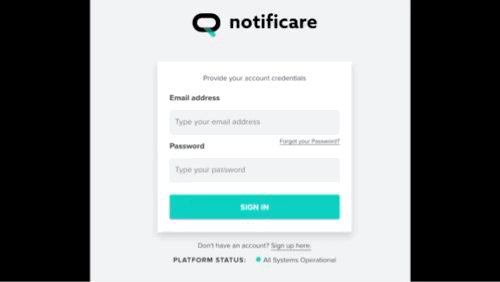
To get started, download and install 1Password on your Mac or Windows device. With 1Password, you can enable 1-click login, making it easier to access your Notificare Dashboard while maintaining high security. Select the username to be used, and your password, along with the TOTP, is filled in immediately.
Nevertheless, it is important to consider the potential security risks of storing both your passwords and one-time codes in the same place. 1Password mitigates these risks by implementing strong encryption and industry-leading security practices.
Effortless sign-in
In conclusion, using 2FA for your Notificare Dashboard significantly enhances security and protects your valuable data. We encourage users to embrace security and make it as easy as possible with the use of the right app, like 1Password, for a seamless and secure login experience.
To learn more about Notificare's security features and best practices, visit our security page or do a search for 'security' in our blog posts covering a wide range of security topics.
