Practicing Advanced Segmentation

A practical guide to segment your audience in an advanced way.
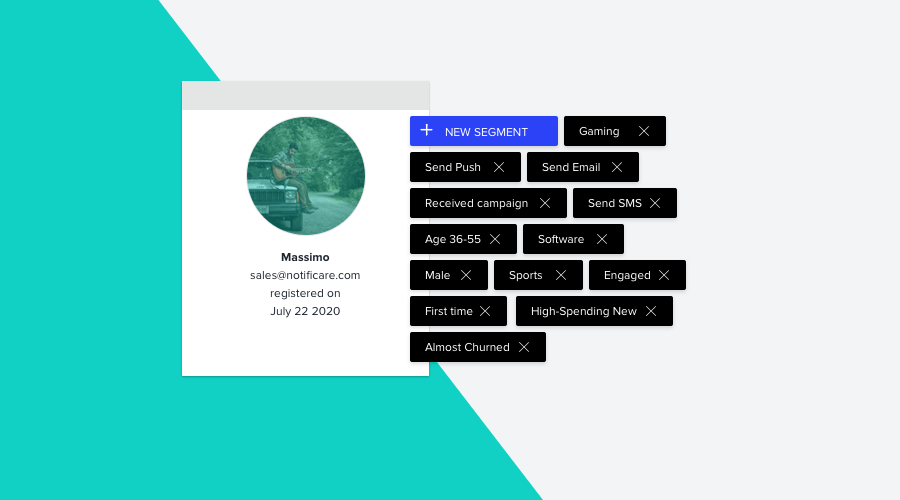
Working with and determining segments is the most commonly used function within the Notificare platform. It is a daily activity of many marketers and CRM managers working on customer engagement. You want to serve your customer at their beck and call, and to do this, you need to divide your size of customers into smaller groups continuously. This is how you address them with a message as relevant as possible.
What is a Segment
A segment is used to group users and target audiences based on shared criteria. We used to talk a lot about demographic characteristics within segmentation. For example, all women per age category in a particular region. But nowadays, you use segmentation to classify your audience much further according to fine-grained criteria. You can create segments manually, automatically with complex criteria and import and export segments from other systems, that's what we call Advanced Segmentation.
Advanced Segmentation
A more precise subdivision of grouping users is called advanced segmentation. Here you go much further than the previously mentioned demographic characteristics. You will classify users based on their behavior and look for patterns that make the group's assignment relevant and can later be used for your campaigns. Besides, you can continuously add or remove users from a segment based on their behavior. For example, automatically categorize your customers based on the notifications they opened or their actions. Mechanisms that make your campaigns smarter and help you achieve better conversion rates.
Automated Segmentation
One unique characteristic of our Automation add-on is that besides creating a triggered message, the same trigger can contain Segmentation Rules. The Automation Connectors feature revolutionizes the way you classify your users. It will free you from boring and repetitive tasks while allowing you to think of better marketing strategies. By using the Automation Connectors for segmentation, segments become reusable based on a specific criteria. For example, select your criteria based on a certain frequency, duration, or on a specific event's distinct value. This becomes particularly interesting when you want to categorize users based on thresholds that make sense for your organization.
Through advanced criteria, you can also assign filters to your automation connectors so you can target very specific group of users, ignoring all the rest. You instantly categorize users once the connector gets executed. So based on events happening in your app or website, you can automatically segment a group of users within a previous segment. This is extremely powerful if you want to classify users based on their interaction with your apps without necessarily including this functionality in your app or website. Best of all, because of its set-it-and-forget nature, Automation Connectors are a great solution for busy marketers.
Analyze Segments
Of course, you can also gain insights into how many users a particular segment currently has and which segments a particular user belongs to. This gives you quick insight into how, for example, a certain campaign is performing.
Import & Export Segments
Importing and exporting data to and from Notificare is a very common task. In fact, this is how many of our clients are able to make an easy integration with other software tools. This becomes pretty useful when you are looking to merge data from different sources. For example, when you want to quickly target users after an offline purchase in a future campaign.
When using import jobs, you could use such a segment once; we call this a One-time Segment, or use it for long-lived segments. For example, by using our Scheduled Tasks, you can automate how you manage such segments by clearing all its data before importing new users. This is handy if you are looking for an automated solution that keeps your users categories up-to-date and ready to be used in campaigns. Think of a birthday campaign. Every day you refresh a segment with users who are eligible for a birthday gift and target that segment in a message. Now, isn't that handy?
Segment Types
In Notificare, there are also two other special kinds of segments. The first one is a user-selectable segment. This segment is only available with our Users & Authentication add-on and allows users to add themselves to a segment right from inside your app. This makes sense for cases where a segment is based on a property that only the user knows, like gender or age.
The second one, is the Test Segment. You should use these to create group of users that you can then target in test messages. This is useful when you want to single out your team's push devices, email contacts or SMS numbers. You can the use those segments when testing the content of your messages before rolling it out to the real world.
Cross-Channel Segmentation
Since you use segmentation on a user level, you can also use these across channels. For example, based on individual behavior within an email campaign, you can target those users in a subsequent Push or SMS campaign. This is also true if you are looking to exclude users that already interacted with a campaign in one channel from the same campaign on another channel.
Ready to advance your Segmentation Strategies?
If you also want to get started with Advanced Segmentation, we can help you set this all up in a well-structured way. Our Professional Services Team is always there for you.
