Using Azure Blob Storage In Scheduled Tasks

Use Microsoft Azure Blob Storage to store your CSV files
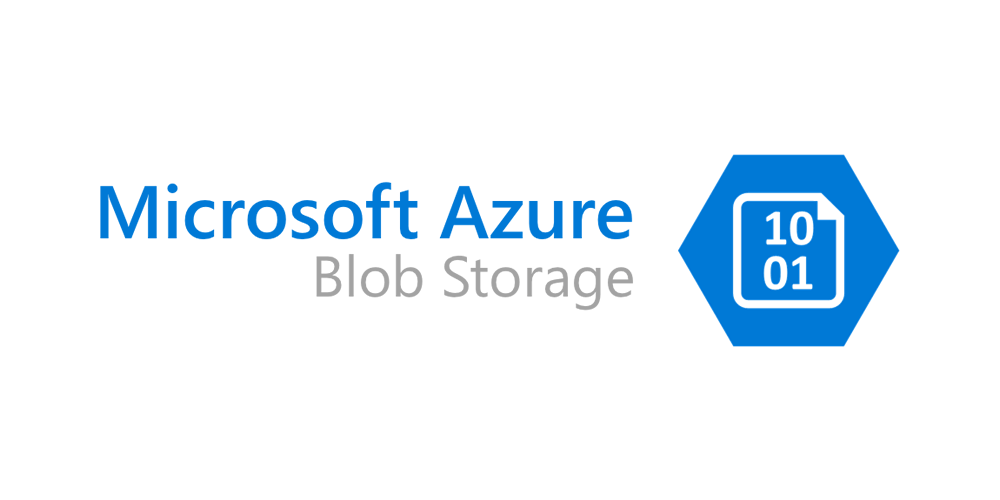
This week we are happy to announce that we've added support for Microsoft Azure Blob Storage when importing data from external sources using scheduled tasks.
Over the last year, Scheduled Tasks gained massive importance in our platform, providing our clients with a simple mechanism to import data via CSV files from 3rd party servers into Notificare. With that in mind, we are now extending support to yet another storage option. This time, thanks to the feedback of our clients, we are adding the possibility to use Microsoft Azure Blob Storage to store your CSV files ready to be used in scheduled tasks.
What is Microsoft Azure Blob Storage?
Basically it's the Microsoft Azure platform's answer for object storage in the cloud. Ideal for unstructured data, it's the perfect solution if you are looking to store huge amounts of data like text and binary files. For our clients using Azure as their cloud software provider it is now easier than ever to orchestrate how CSV files are created and used by Scheduled Tasks in order to import data on a recurring basis.
What else can I use?
Microsoft Azure Blob Storage is just the latest storage option added to our Scheduled Tasks. You could already use Amazon Web Services S3 and FTP/SFTP servers to power your recurrent import jobs and change the way your systems interact and share data between them.
Like what you read?
As of today, this new storage option is available for use with all the plans in our platform without any additional costs. Because we understand this might raise some questions we remain, as always, available via our Sales Department for any enquiry you might have.
